
Pocket Wizard on a Sony a9ii
Firmware update news for Sony photojournalists and sports photographers from PocketWizard.
PocketWizard the industry standard in remote control triggering of cameras and flashes now fully supports the Sony a9, AR7MK III and a6500.

Sony a9 connected to a MultiMAX II’s ACC Port
I have been working with Matthew Bean the President of PocketWizard along with the support of Jeff Hiatt the Director of Sony Pro Services for North America over the last two months to get the a9 fully compatible for remote camera operations.
Here is the ReadMe for the Beta Firmware Version.
What you need:
The Sony a9, A7RMKIII, and a6500 will sleep with the latest PocketWizard Radios either MultiMAX II or Plus III models. I have tested these cameras and believe that this firmware update will work with other Sony Camera Models as well.
The steps:
Firmware Update: Your MultiMax II firmware update to Beta Version 8.117 or Plus III firmware Beta Version 1.211
To do this visit the PocketWizard website and download the latest version of the PocketWizard Utility. Use the Utility to update the firmware on your units to the “Beta Version 8.117” or later (or or Plus III firmware Beta Version 1.211).
Note: The firmware updates are obtained via the PocketWizard Utility. If users have not read the quick start or the manual the trick to put the MuiltMax into USB update mode is to hold the backlight button while plugging into the computer. On the Utility side, you need to click on the gear and make sure view Beta is selected.
To see the Beta Firmware, you need to enable the Advanced Mode in the PocketWizard Utility (See below)
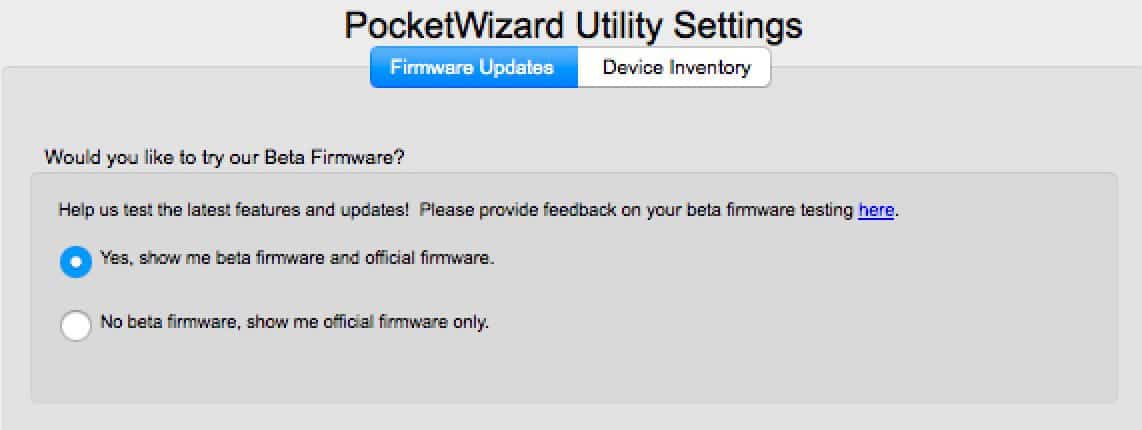
PocketWizard Utility showing the Advanced Tab and the Beta Firmware Tab
Make sure after updating your firmware, always perform a factory reset on your radio. It’s a simple step, Hold “C” Before you power on your radio and continue to hold “C” as you power on the radio to TRANSMIT. A “FACTORY RESET” message will appear on the LCD, showing the firmware version.
(Hold “A” while powering on to see the firmware version without performing a factory reset.)
Operations:
There are a number of ways to use PocketWizards as a remote. While the Remote Camera (Receiver) will remain the same, there are many ways to trigger that camera. All these scenarios use a stereo cable plugged into the ACC port on the Pocket Wizard.
- To get the Remote a9 to work at 20fps (or other set Frame Rates), you can handhold down the trigger on the PocketWizard in Transmit Mode to trigger the Remote Camera.
- You can use an a9 cabled to a PocketWizard’s ACC Port in Transmit Mode and trigger the remote camera. Note: If you mount the PocketWizard on the a9’s Hotshoe you need to turn off the Hotshoe Triggering.
- You can mount the PocketWizard on the a9’s Hotshoe, but the receiver camera will only trigger at 3-5 fps in Mechanic Shutter mode.
PocketWizard Plus III
The Plus III units need no additional settings once the firmware is updated. You merely need to connect your Plus III with a PocketWizard Cable from the PocketWizards ACC Port to your camera’s USB Port.
PocketWizard MultiMAX II
MultiMAX II units need to have the “Zone Control” Disabled. After updating the firmware of your units to the Beta Version 8.117 and resetting them to Factory Default. Steps:
- Turn the MultiMax on into “Receive Mode”
- Press the Menu Button
- Choose Option B (Basic Settings)
- Choose Option A (Contact Set)
- Choose Option B (Manual ½ Press)
Optional Settings
To make your MultiMax II Silent (Disable Audible Signals)
- Turn the MultiMax on into “Receive Mode”
- Press the Menu Button
- Choose Option B (Basic Settings)
- Choose Option B (Beep/Menu)
- Choose Option D (Disable)
Disable the Hotshoe Triggering
- Turn the MultiMax on into “Receive Mode”
- Press the Menu Button
- Choose Option L (More Modes)
- Choose Option B (HotShoe Off)

Sony a9’s all set to shoot 20fps silently. Camera Right transmitter, Camera Left set to receive.
Connect your camera:
You will need a PocketWizard Sony ACC Cable (Part number S-VPR1-ACC) which I used for the tests on the a9, A7rMKIII, and a6500) Note: Other Mini Stereo to USB Micro-A cables may work as well.
[su_divider text=”Back to top” style=”dotted” divider_color=”#dddddd” size=”1″]
PocketWizard Firmware Notes
http://wiki.pocketwizard.com/index.php?title=File:MultiMAX_II_8.117.pdf
PocketWizard Firmware Updater:
http://wiki.pocketwizard.com/index.php?title=Getting_Started
PocketWizard MultiMAX II:
http://www.pocketwizard.com/products/transmitter_receiver/multimax%20ii/
PocketWizard Plus III:
http://www.pocketwizard.com/products/transmitter_receiver/plus%20iii/
-30-
