Warning: Spicing cables connected to any camera could void warrantees and incur repair costs. Only attempt the information here if you are sure what you are doing. Sony or any other camera manufacturer does not endorse this page’s information.
The Goal
My Sony remote triggering aims to have one to six cameras wired together and sleep to conserve battery life, then wake up, autofocus (or work in manual focus), and trigger.

Many photographers for years have created wired triggering devices for remote cameras and flashes. Whenever I go into a catwalk of an old NHL, NBA, or NFL stadium, I can see Zip Cord, a two-wire cable that comes in 250-foot rolls that looks like an electrical cable running along the sides of the walkway.
Today, Sony Mirrorless cameras can use the same Zip Cord cable if you are triggering a single camera. But there is no way to run multiple Sony cameras (or mix and match Sony and other cameras to a two-wire system). See the Note at the end of this page. I have often told photographers who have switched to Sony Electronic cameras that they must “unlearn and relearn new processes and habits.” It is still a lesson most experienced photographers struggle with, and change is not easy.
The first thing to learn is that Sony uses a USB Micro-B cable to connect to the camera. They also use three (of the five available) connections to Wake-Up, AF, and Trigger a camera. And you must keep these isolated to connect multiple cameras along a chain.
Instead of a Zip cord, I use Ethernet cable (a trick I learned from friends at the Associated Press), as it’s available worldwide and relatively easy to work with to accomplish wired triggering. Ethernet has eight wire strands, so I can wire up to six cameras in a chain and have them Wake-Up, AF, and Trigger a camera or cameras.
It is essential to point out that you can’t use this Wired Remote triggering system on a traditional network with switches and routers. There are Internet Protocol (IP) Triggers which I will detail in a separate page. You are also not limited to the “300-foot range of standard networking over ethernet cable, and I have triggered cameras over 500 feet away using good quality cable.
Here is what the cabling looks like.

The PocketWizard S-VPR1-ACC cable is a Stereo 3.5 jack out with the center pin (Red=Trigger), the mid pin (White=AutoFocus), and the ground pin (Copper=Wake-Up). Three wires are active from the camera’s USB Micro-B port. The center Red pin (Trigger) needs to be isolated from all other cameras in the chain to avoid triggering problems. Connecting the PocketWizard S-VPR1- ACC cable to an ethernet block has many ways. I use these VizGiz RJ45 Coupler Female to Female Cord as they are very compact for travel. But as with all your wiring and soldering, you must ensure you don’t short out or cross wires as outlined below.
Ethernet cable has eight strands of wires Red, Blue, Orange, Green, Brown, White/Green, White/Orange, White/Blue, and White Brown.
| S-VPR1-ACC 3.5 Mini Jack | To | RG45 Ethernet Cable |
| Center Red (Trigger) | To | Blue (CAM1) |
| Center Red (Trigger) | To | Orange (CAM2) |
| Center Red (Trigger) | To | Green (CAM3) |
| Center Red (Trigger) | To | White/Green (CAM4) |
| Center Red (Trigger) | To | White/Orange (CAM5) |
| Center Red (Trigger) | To | White/Blue (CAM6) |
| White (AF On) Middle Pin | To | Brown |
| Copper Shield (Wake Up) Ground Pin | To | White Brown |
The final result will be to bind the ethernet wires Blue, Orange, Green, White/Green, White/Orange, and White/Blue together to the Red (Center Pin) of the 3.5 Mini Jack.
| S-VPR1-ACC 3.5 Mini Jack | To | RG45 Ethernet Cable |
| Center Red (Trigger) | To | Blue, Orange, Green, White/Green, White/Orange, White Blue |
| White (AF On) Middle Pin | To | Brown |
| Copper Shield (Wake Up) Ground Pin | To | White Brown |
Triggering
When all wired up, triggering can be accomplished in many ways. The easiest is with a button like the ones designed by Michael Bass Designs (http://michaelbass.blogspot.com). When ordering, ensure he knows you need a button to trigger a Sony Alpha Camera. I use the LT1016 and the LT1017, which can be found here (http://michaelbass.blogspot.com/2016/05/lens-mounted-trigger-switch-for-pw.html#Stick-OnTrig_2PosSw).

I attach this to my Trigger cables with a custom-made ethernet RJ45 Male to 3.5 Male Mini jack cable


The system can be expanded with inline RJ45 couplers or 3.5 Stereo mini jack connectors.
Note: Other two-wire (3.5 Mono Mini Jack) triggering options will work, but the cameras will not sleep as the Wake-up and Autofocus wires are connected when converting the three-wire stereo connection to a two-wire Mono connection.
The camera may be locked into its AF position and should be in Manual Focus mode. If one camera loses power while chained together, the other cameras will fire until the camera returns online. If you need to make changes to cameras, disconnect them from the chain, change batteries or settings, and then reconnect them.
What about using 3.5 Stereo Mini Jack extension cables.
You can use a 3.5 Stereo mini jack cable for shorter distances and cable together cameras to cameras or add a Pocket Wizard Plus IIIe along a chain.
I have used uGreen extension cables and uGreen splitters with great success, and you can find cables up to 100 feet, but you should test them before use as some cables have a lot of signal loss.
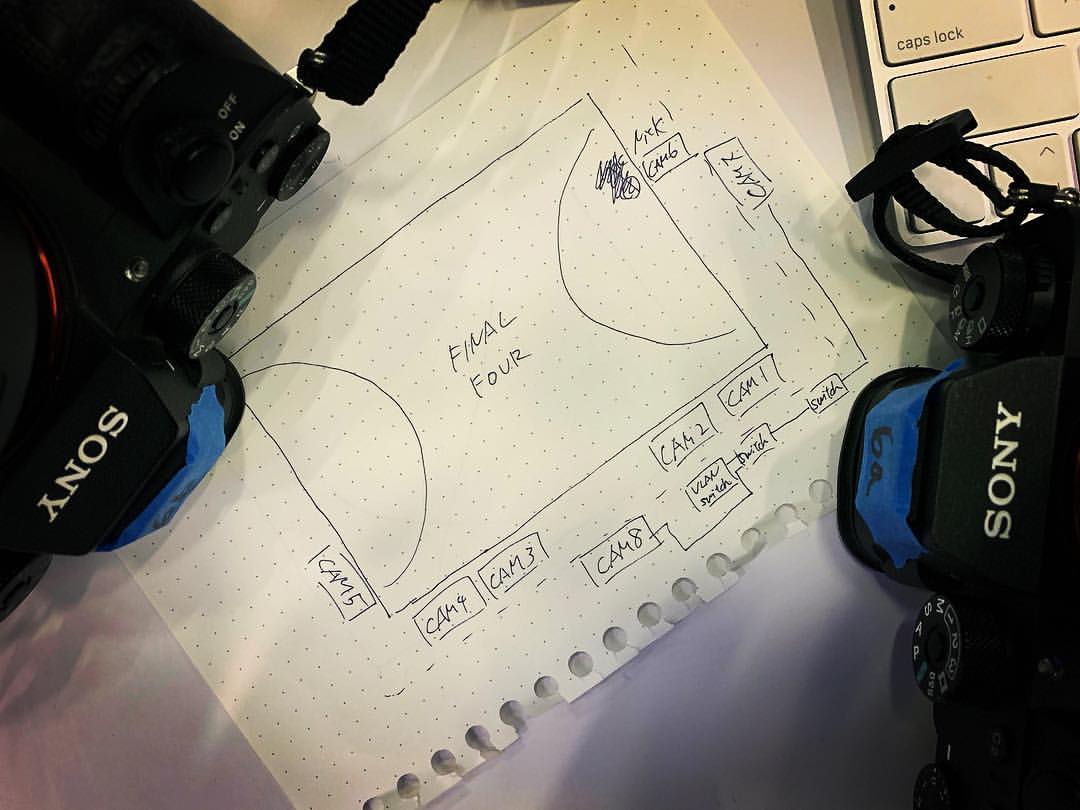
-30-
Page Last Updated April 26, 2023
