PocketWizard Remote Triggered Cameras
New mirrorless cameras require you to unlearn and relearn new processes and habits. (It is not easy as your advance in years :). What you learned from your DSLR days will not work with mirrorless cameras. This page is specifically about using Sony Alpha cameras and remote triggering, but it may also work with other cameras.
Note: All the information here is based on the Sony Alpha 1 and the a9ii, along with the PocketWizard Plus IIIe having the most up-to-date firmware and correct firmware for your Transmitting PocketWizard (see the recommendations section for more details).

A word about the Multi-Interface Shoe

Sony Alpha cameras do not have Hot Shoes; they have Multi-Interface shoes on top of the camera. It works for flash triggering in Mechanic Shutter Mode and is for audio connections. It will only trigger a camera Pocket Wizard Radio in Mechanic Shutter mode up to 10 frames per second.
A word about Pocket Wizard Radios
LPA (PocketWizard) and Fusion (Raven) have updated their radios over the last few years. These updates are not only firmware but to circuit boards inside the current range of radios. They have improved the range of the Plus IIIe and the radio features and the influence of RF interference on the performance of the radio. I can’t understate the importance of having a newer radio with our modern cameras. For more information on PocketWizard Radios and firmware, go here.
A word about cables
I have used and tested many cables for remote cameras, and there are no substitutes for using good quality cables. There are many cheap trigger cables on the market for Sony cameras. The best cable for using with Sony cameras on the remote is the Pocket Wizard S-VPR1-ACC.
Other Pocket Wizard cables will work in receive mode, but when connected to a camera, they may not work in transmit mode.
A word about Firmware
Keeping your Sony cameras on the latest firmware and your PocketWizard Plus IIIe radios on the correct firmware is essential. For your Sony cameras, check here, and for your Pocket Wizard Radios, check here.
Via the PocketWizard Utility, you will see three firmware versions with your PocketWizard PlusIIIe radio attached. It’s necessary to know what each does when operating Sony remote cameras.
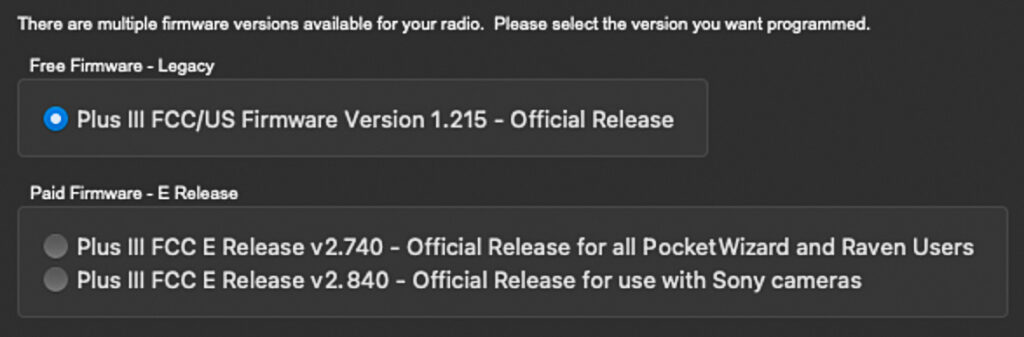
Plus, III FCC/US Firmware Version 1.215 – Official Release
The v1.215 is the older free version of Plus IIIe firmware.
Plus, III FCC E Release v2.740 – Official Release for all PocketWizard and Raven Users.
The v2.740 is the paid ($10.00) update for the later versions of the PocketWizard Plus III (these have new electronics). Most importantly, it keeps the 3.5mm mini jack working for all accessories. Firmware v2.740 only affects the Transmitter functions of the 3.5mm mini jack. The Recieve functions are not affected by this Firmware. You should not connect your Pocket Wizard directly to your Sony Camera with Firmware v2.740, as it will cause random triggering issues.
Plus, III FCC E Release v2. 840 – Official Release for use with Sony cameras. It is also a paid ($10.00) update for the later versions of the PocketWizard Plus III. But it lets users connect their Sony Camera directly to the 3.5mm mini jack via the PocketWizard S-VPR-1 cable. Firmware v2.840 only affects the Transmitter functions of the 3.5mm mini jack and will disable all other attached accessories. The Recieve functions are not affected by this Firmware.
What’s this mean?
For Triggering (LR Mode)
The triggering method matters if you use 3.5 mini jacket accessories. You will need to have your transmitter Radio on Firmware v2.740 if you want to use a Sony camera Shutter release button to trigger your transmitter Radio must be on Firmware v2.840. This version of the Firmware will stop all issues with triggering PocketWizard when power is interrupted.
For Receiving (RXLR Mode)
It doesn’t matter which version of Firmware, v2.740 or v2.840 on the receiving Radios.
For Multi Interface Shoe (Hotshoe) Mounted Pocket Wizard
Using Sony Cameras with a PocketWizard mounted on the Multi Interface Shoe in Mechanical Shutter without cabling attached to the 3.5 mini jack, either Firmware will work.
Yes, it’s confusing, and there are two kinds of users of PocketWizard and Raven products, Remote Camera triggering and Flash Triggering.
Recommendations
If you use Flash Triggering and Remote Camera triggering, use Firmware v2.740 on all radios for Transmitt and receiving functions.
If you, like most Photojournalists and Sports Photographers, only care about remote camera triggering, use Firmware v2.840 on all your Radios and leave one radio Firmware v2.740 for when you want to use it with accessory triggers. Or keep all your radios on Firmware v2.740 and keep one on Firmware v2.840 for cabled camera triggering.
Keeping your cameras and Pocket Wizards on the latest firmware is also essential. For your Sony cameras, check here, and for your Pocket Wizard Radios, check here.
Radio propagation and RF Interference

Radio propagation is the behavior of radio waves as they travel, or are propagated, from one point to another. Placing a transmit and receive PocketWizards both on a basketball court floor or placing a Pocket Wizard radio behind metal objects will cause poor radio propagation and the failure of the radios to trigger your camera.
Electromagnetic interference (EMI), also called radio-frequency interference (RFI) or just RF, is when a radio transmission is disturbed by an external source. The disturbance may degrade the performance of the radio or even stop it from functioning. RFI could be caused by too many PocketWizard radios placed near each other (think of the finish line at the Olympic Track and Field), or a PocketWizard set close to an Electronic Scoreboard, or a timing clock emitting electromagnetic interference. RFI will also cause the failure of the radios to trigger your camera.
(If you are having issues with triggering Pocket Wizard radios, the first step is to get them off the ground and away from metal obstructions or RFI sources. Assuming you have them set-up properly.)

The Goal
Is to have Sony Alpha cameras connected via a PocketWizard to a camera or multiple Sony cameras and triggered by PocketWizard Radios while being able to Sleep to conserve camera batteries, then on command, wake up, autofocus, and trigger reliably.
Configurations
Triggering via Multi-Interface Shoe is possible, but the Transmit (TX) camera must be in Mechanical Shutter Mode. The Receiving (RX) cameras can be in either Mechanical or Electronic Mode when cabled to the RX camera with the Pocket Wizard S-VPR1-ACC cable.
Important: While you can use a camera to trigger a PocketWizard, you can not have the PocketWizard receive and fire a camera via the Multi-Interface Shoe you must cable the receiving camera to the PocketWizard.
Using the Vello Sony Multi-Interface Shoe adapter makes for a better fit between the PocketWizard Plus IIIe and the Sony Cameras Multi-Interface Shoe.
| Alpha 1 or a9ii settings connected Via the Multi-Interface Shoe | Camera will shoot 10 Frames per second |
| TX Camera | RX Camera |
| Mechanical Shutter Mode | Electronic or Mechanical Shutter Mode |
| PocketWizard Settings | |
| LR Mode (Long Range Mode) | RXLR Mode (Receive in Long Range Mode) |
Pocket Wizard has an excellent resource outlining all the features for all the Plus IIIe modes linked here.
Hand Held Triggering
These triggers plug into the phone jack of the Plus IIIe.
You must have the Transmitting Radio on Firmware v2.740; the receiving Radios can be on either of the latest firmware versions.


The Ultimate
Triggering via connected cameras. Most photographers like to have a hand-held camera trigger a remote camera simultaneously. This is possible with Sony Alpha cameras with a PocketWizard Plus IIIe mounted on top at up to 10 frames per second in Mechanical Shutter mode (depending on the camera model). But when the Camera and PocketWizard are cabled together in Electronic Shutter Mode they will trigger silently up to 30 frames per second with the Alpha 1 and 20 frames per second with the Alpha 9ii.
You must have the Transmitting Radio on Firmware v2.840; the receiving Radios can be on either of the latest firmware versions.

PocketWizard Settings
| Connected with the PocketWizard S-VPR1-ACC Cable | Up to thirty frames per second |
| TX Camera via 3.5 Mini Jack w/accessory and Firmware v2.740 | RX Camera (either version Firmware) |
| TX Camera via 3.5 Mini Jack cabled camera and Firmware v2.840 | RX Camera (either version Firmware) |
| Electronic Shutter Mode (Silent Operations) | Electronic Shutter Mode (Silent Operations) |
| PocketWizard Settings | |
| LR Mode | RXLR Mode |
Camera Settings
| Sony Alpha 1 Camera Settings | |
| Auto Monitor OFF | Ten Seconds or longer |
| Power Save Start Time | Two minutes or longer (shorter times will not allow the camera to sleep) |
| IR Control | Off (On will not allow the camera to sleep see note) |
| PC Control | Off (On will not allow the camera to sleep see note) |
| Sony a9ii Camera Settings | |
| Power Save Start Time | Two minutes or longer (shorter times will not allow the camera to sleep) |
| IR Control | Off (On will not allow the camera to sleep see note) |
| PC Control | Off (On will not allow the camera to sleep see note) |
Note: If you want to use PC Control, you can expect about 5-6 hours of operation depending on your usage of its features or FTP function.
A Word about the PocketWizard Pre-Trigger Cable
The PocketWizard Pre-Trigger cable is unnecessary if you use an Alpha 1 or a9ii.
If you do not want your camera to Sleep and be always ready to trigger, turn on IR Remote Control.
Of course, you can use the Pocket Wizard Pre-Trigger cable to accomplish the same thing. But you must disconnect it or switch it to the “Off” position to change the camera settings but don’t leave it in this position as it will cause the camera to loop and restart itself every two minutes (or the sleep interval you have set in the camera).

-30-
Page Last Updated May 5, 2023
